如何配置移动端企业微信
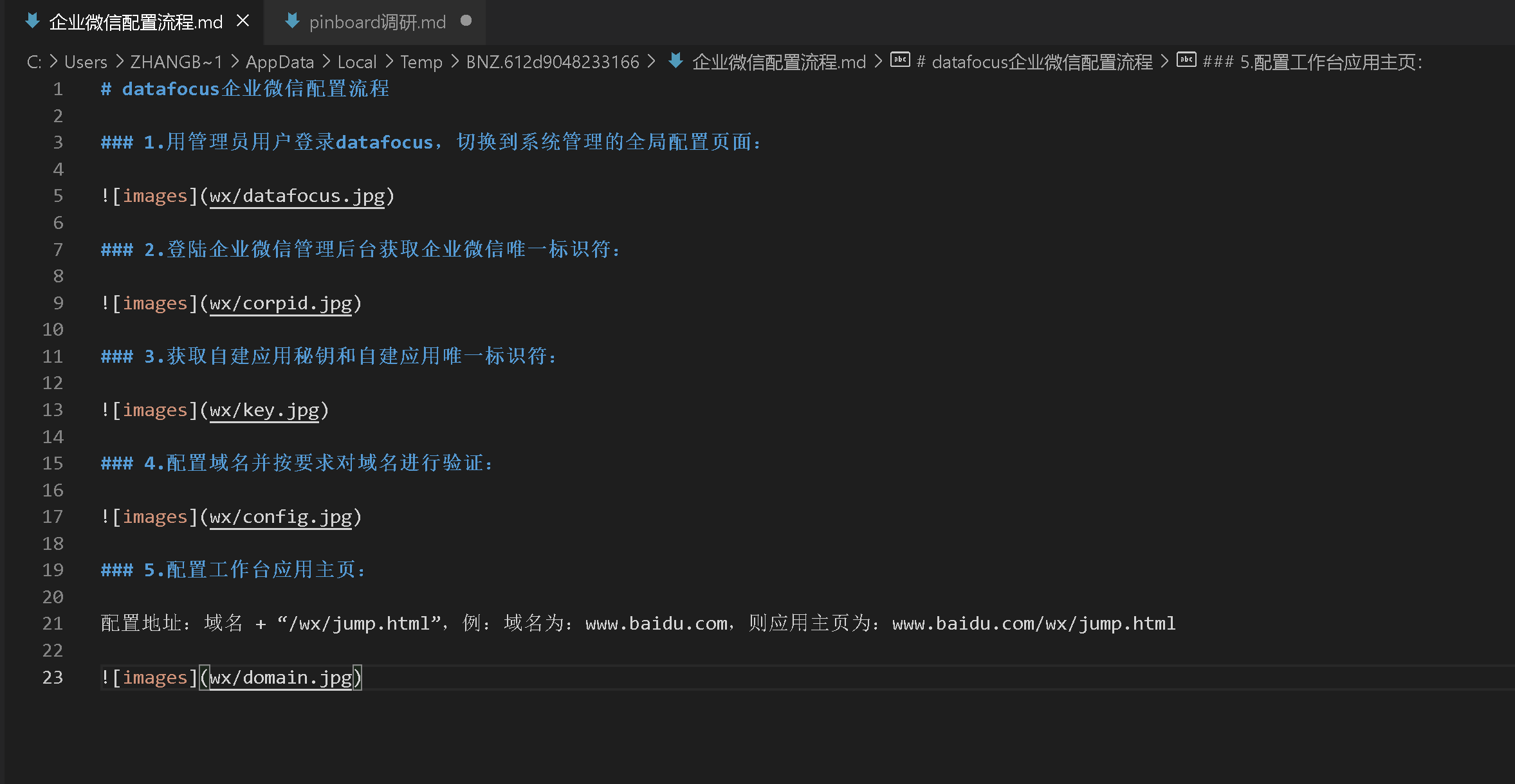
1、用管理员用户登录DataFocus,切换到系统管理的全局配置页面;
2、系统管理——全局配置——邮件系统配置;
配置系统域名(即现在这个页面浏览器地址的前面部分,如图中红字部分)

3、从企业微信后台中获取这三个字段,需要有管理员权限;

4、打开企业微信后台,点击我的企业,企业ID即为“企业微信唯一标识符”;

5、在应用与小程序中创建一个应用,AgentID即为自建应用唯一标识符,secret为自建应用密钥;

6、应用主页有两处需要修改的位置,标黄的位置即为替换的内容,;
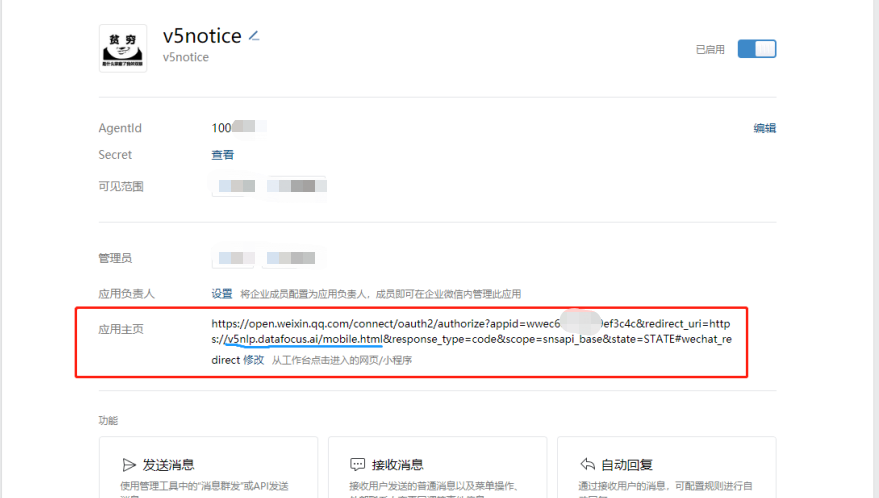
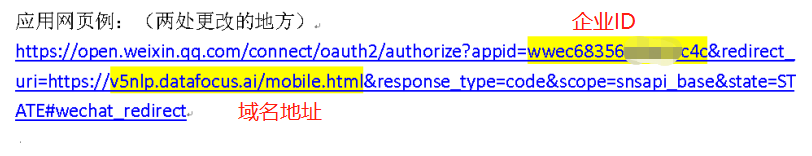
7、配置域名并按要求对域名进行验证;
选择网页授权,设置可信域名为邮件系统配置中的内容;

8、登录企业微信,打开应用,登录用户名为:admin,密码联系客服获取,若显示用户名或者密码错误而登录失败,请先自检,域名配置是否正确,用户名和密码是否输入错误;
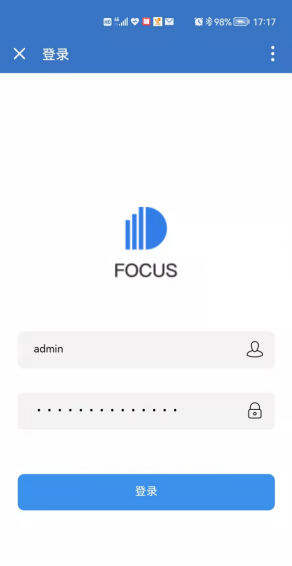

全部 0条评论