1. 打开企业微信管理后台-应用管理
地址: https://work.weixin.qq.com/wework_admin/frame#apps
2. 创建企业自建应用:
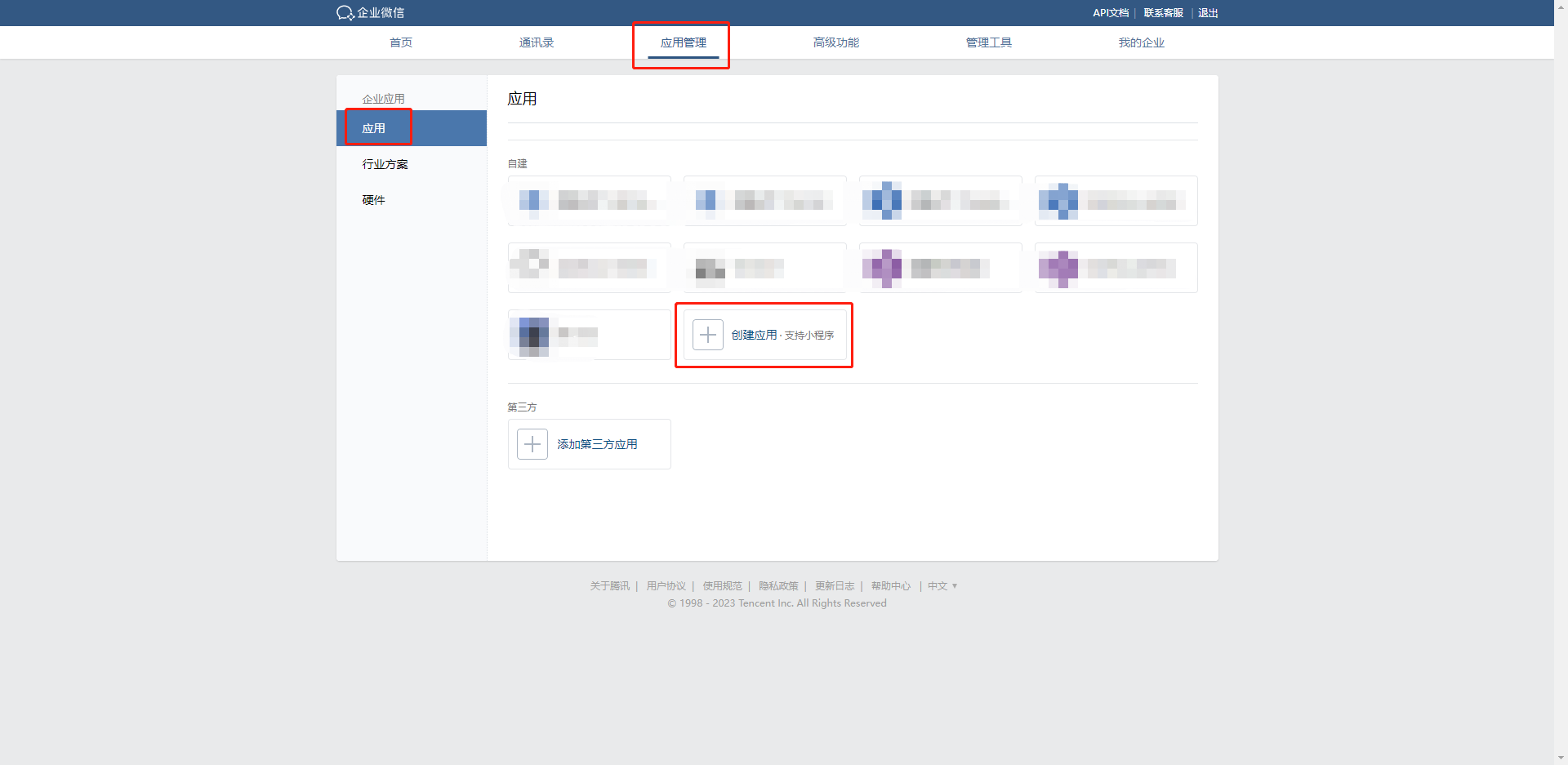

填写相关信息点击创建。
3. 设置应用主页
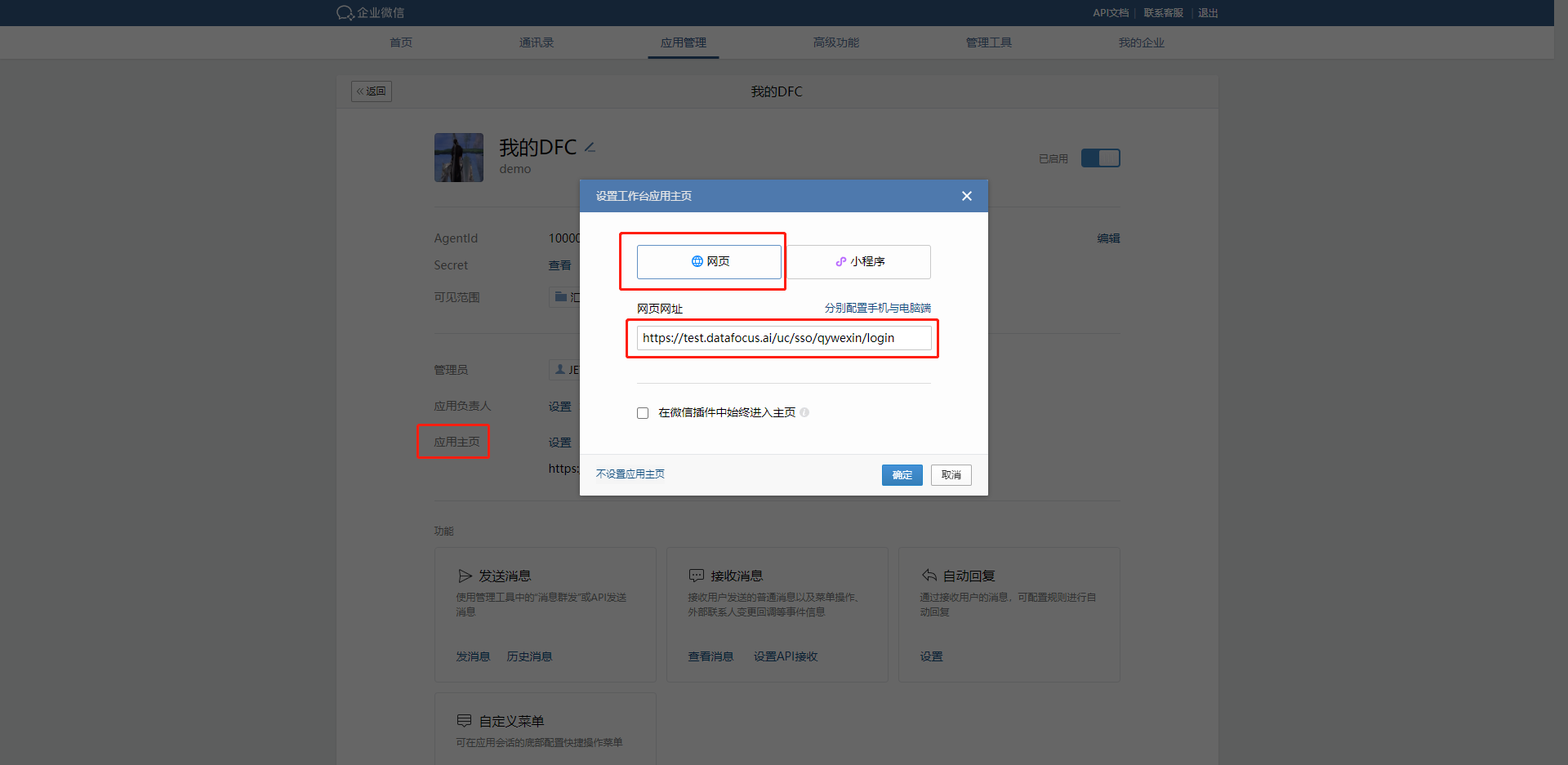
修改为访问datafocus的真实地址(包含前面的http://或者https://)后面加/uc/sso/qywexin/login
4. 设置可信域名
4.1 配置可信该域名


修改为访问datafocus的真实地址(不包含前面的http://和https://)
4.2 申请域名校验

复制该字符串 WW_verify_9seJcGUp7iXGkzvk.txt
点击确定完成配置
5. 获取 AgentId,Secret 和企业ID




记录 AgentId,Secret 和企业ID,在datafocus系统的管理页配置企业微信配置。
系统管理-全局配置-企业微信配置:
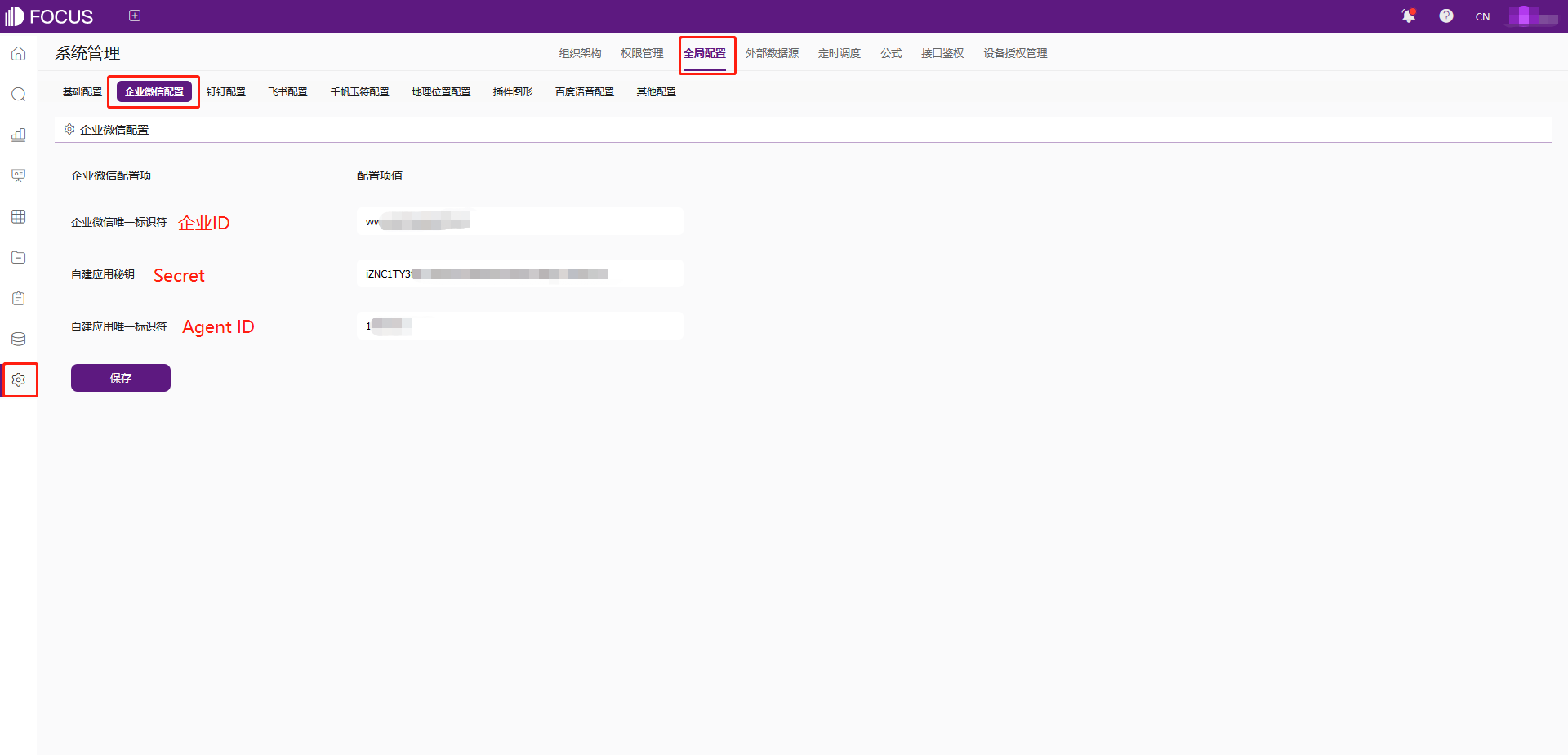
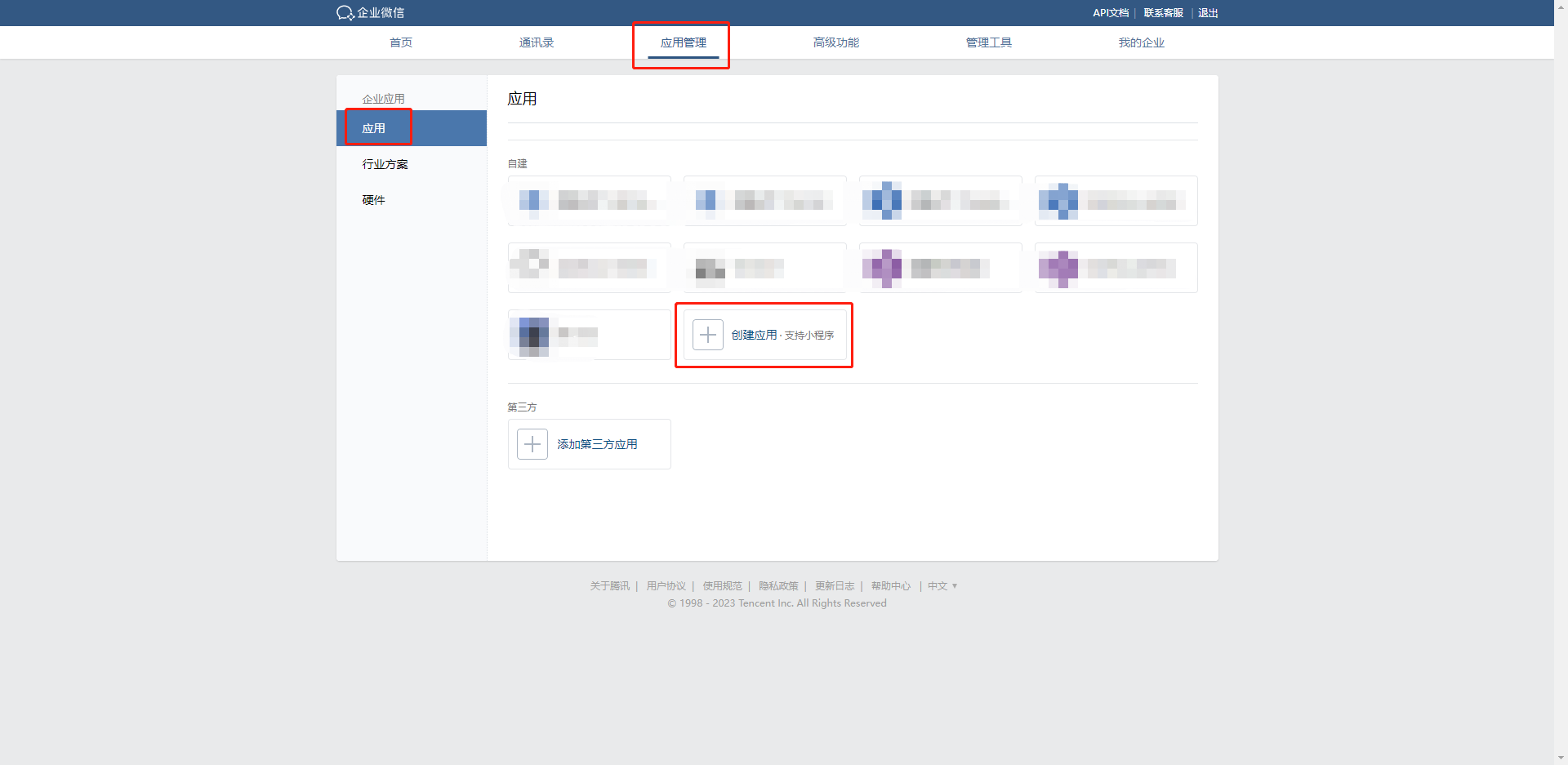

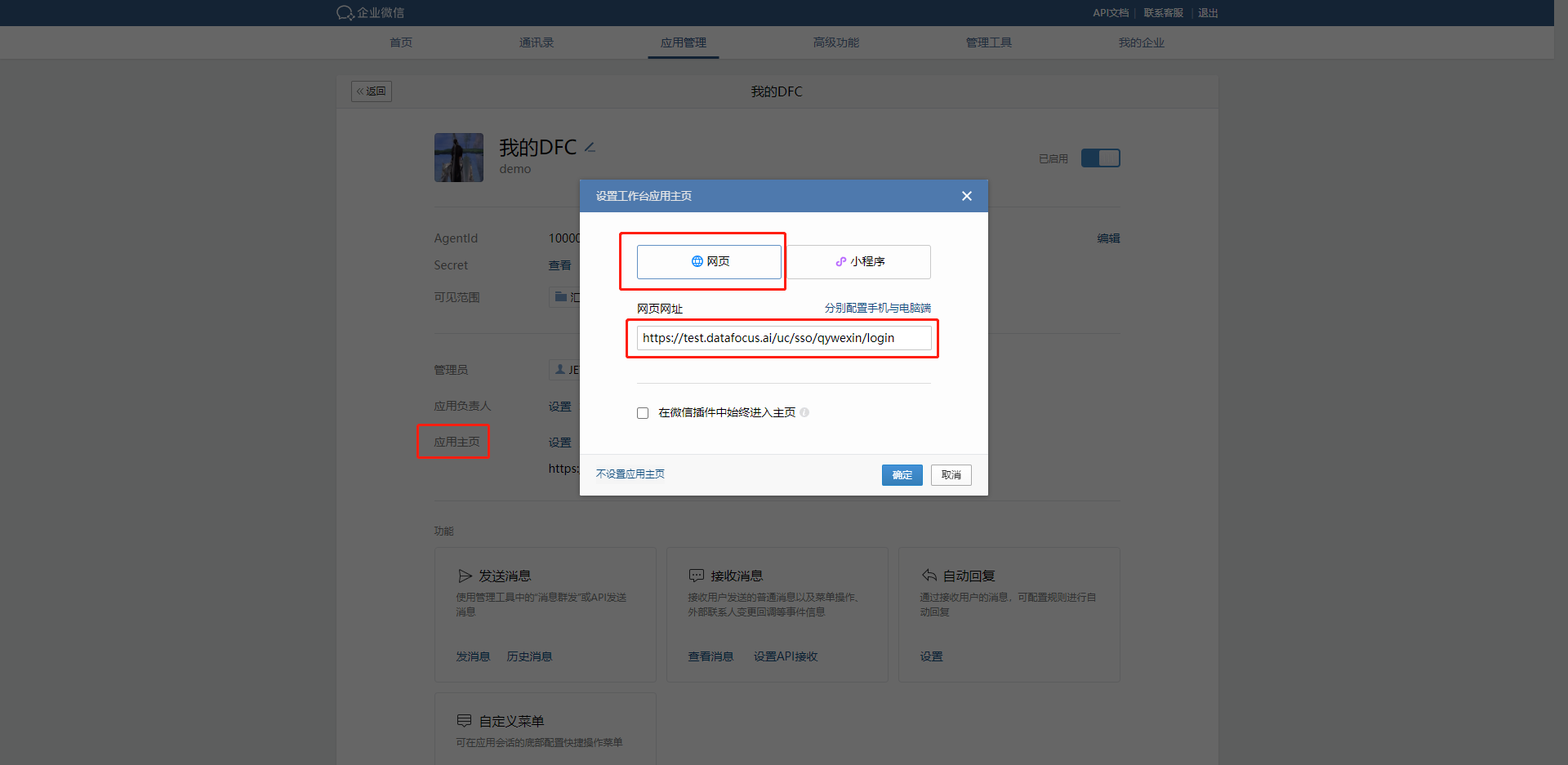







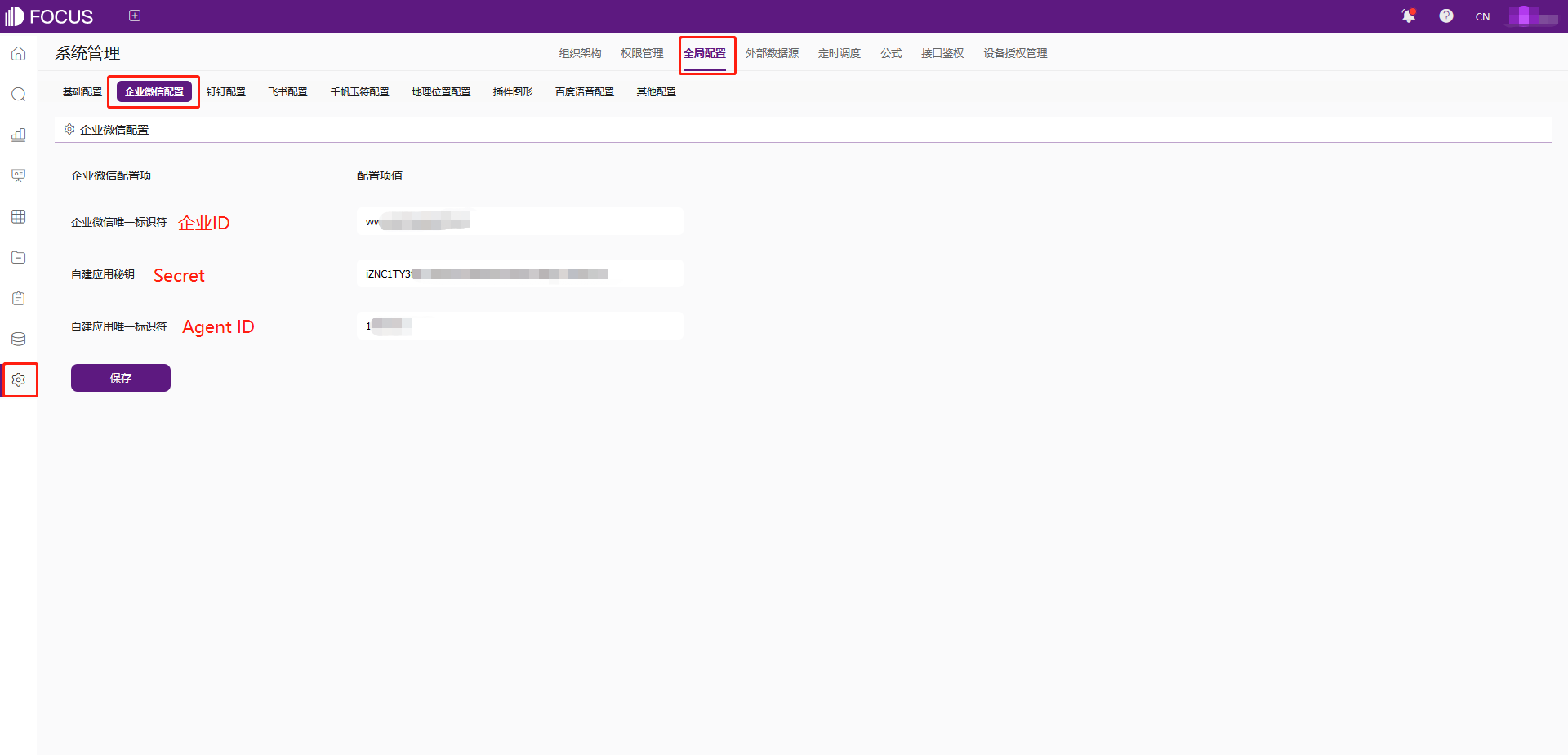
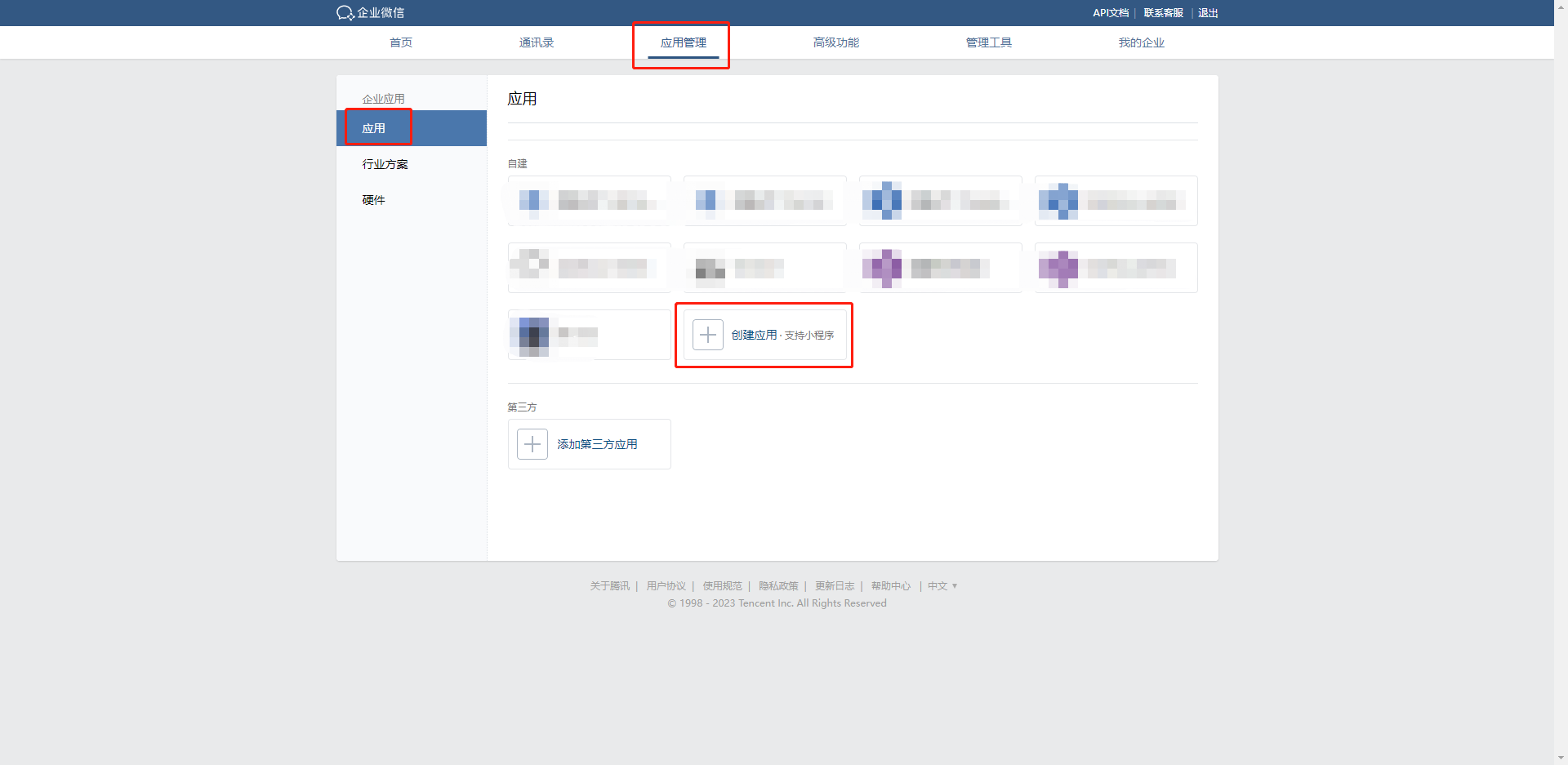

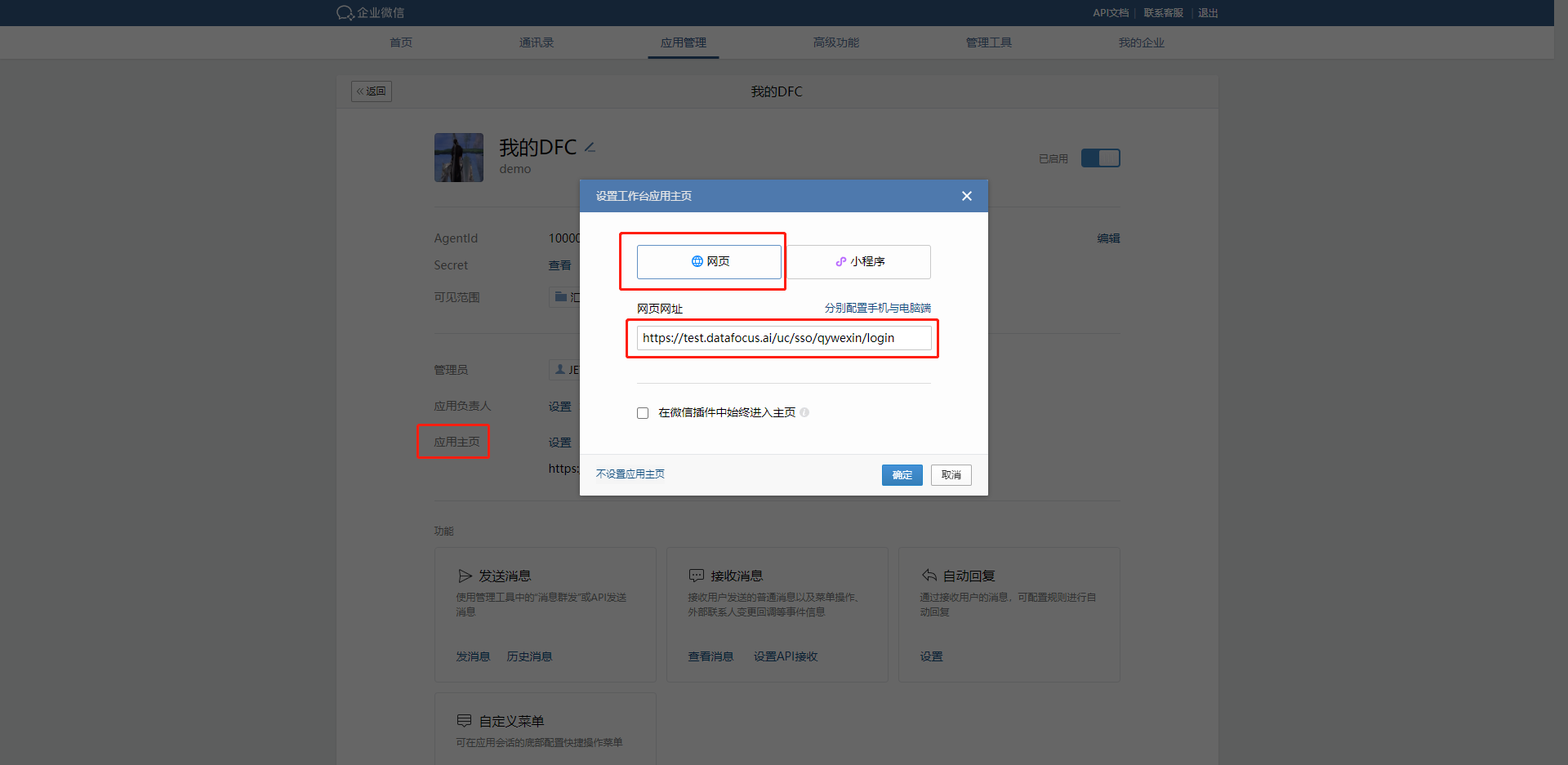







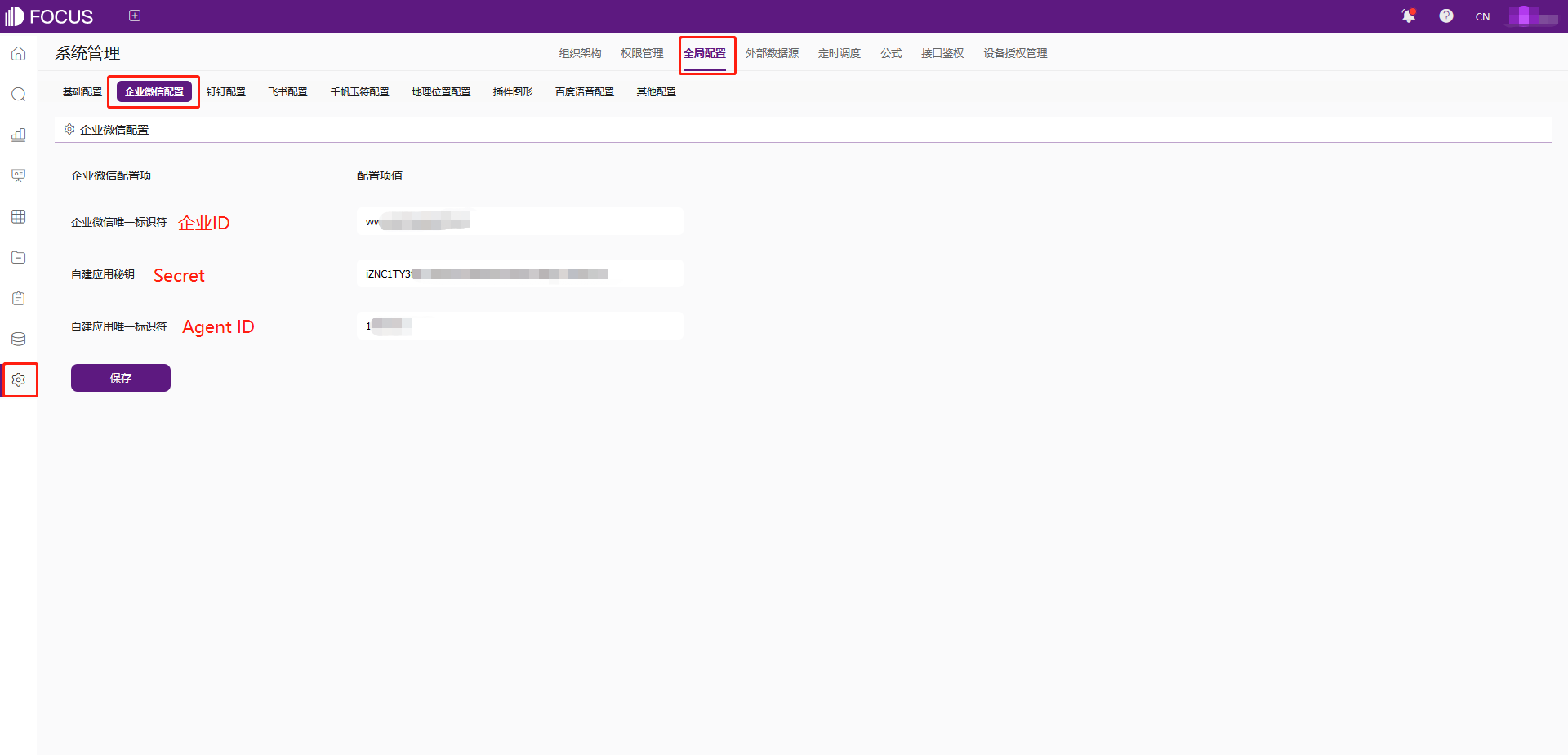
全部 0条评论