钉钉自建应用配置教程
地址: https://open-dev.dingtalk.com/fe/app#/corp/app
- 创建应用:

填写相关信息点击创建。
2.设置应用主页
修改为访问datafocus的真实地址,后面跟上 ?corpId=$CORPID$
[注意:corpId中是大写的i]
3.配置权限

权限管理-通讯录管理,勾选“企业员工手机号信息”,“邮箱等个人信息”,“成员信息读权限”,点击批量申请
mobile 和 email 权限配置
https://open.dingtalk.com/document/orgapp/dingtalk-retrieve-user-information
4.获取 AgentId,AppKey 和AppSecret
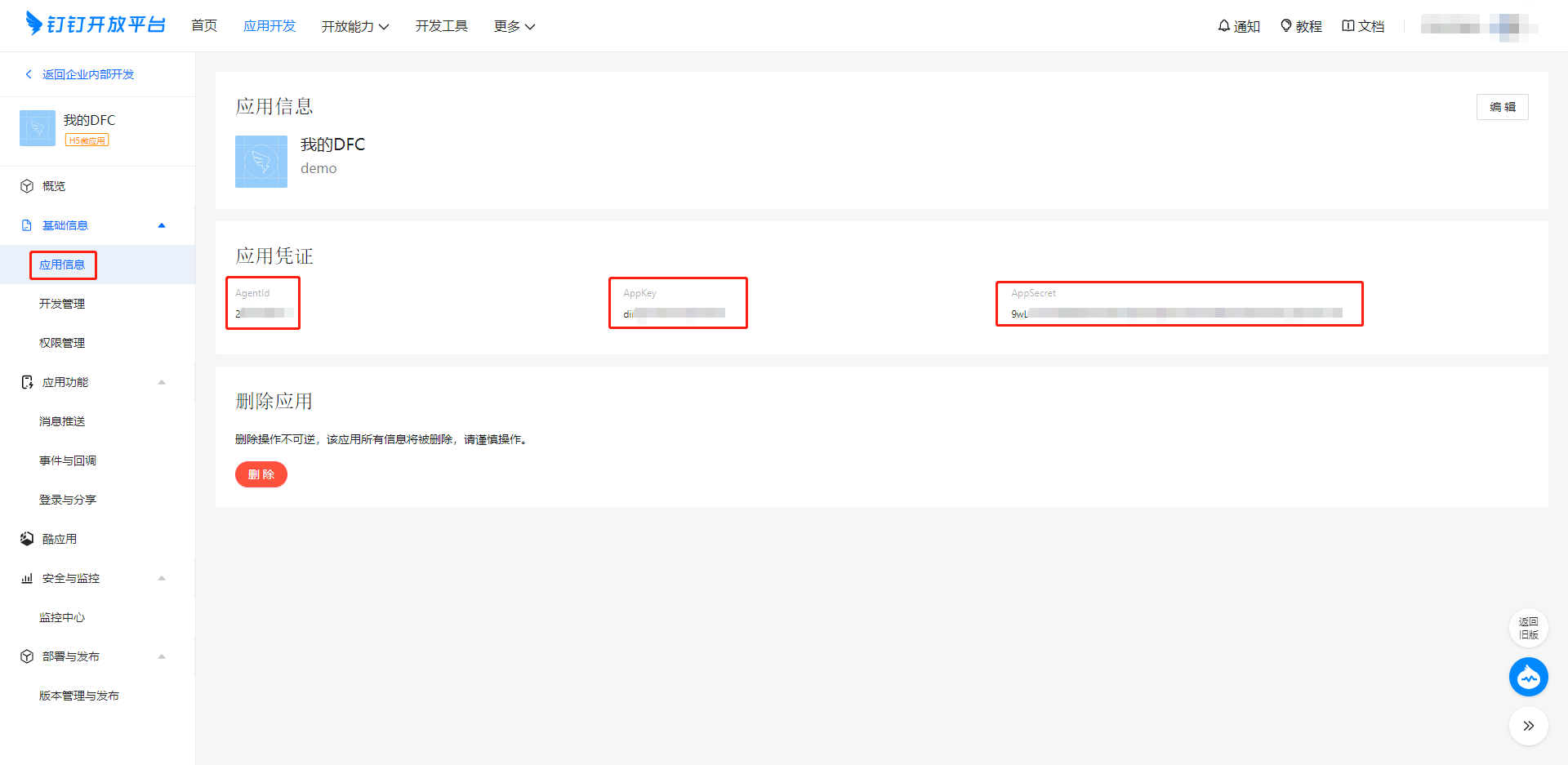
记录 AgentId,AppKey 和AppSecret,在datafocus系统的管理页配置钉钉配置。
系统管理-全局配置-钉钉配置:


全部 0条评论