API数据源连接使用指南
注意:云表服务需要升级到最新版本
进入云表服务页面,点击【系统管理】-【系统服务】-【第三方应用授权】

新建一个第三方授权
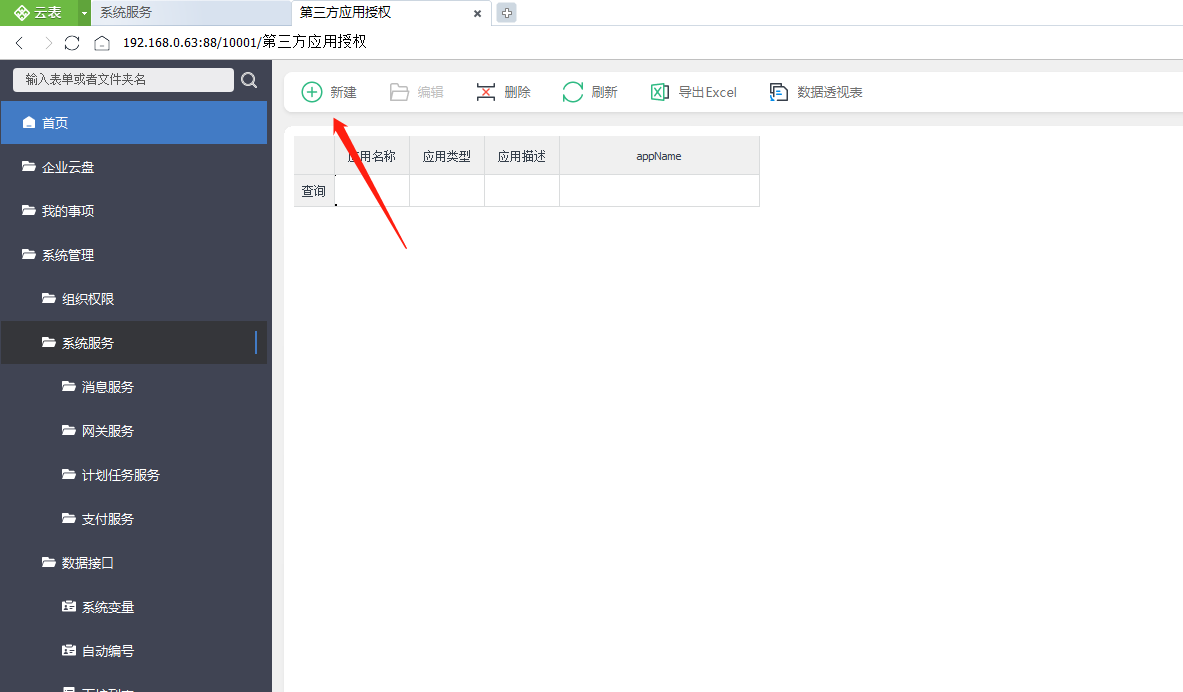
新建授权后保存,并复制出appName,appKey信息备用。

进入Datafocus系统使用资源管理员权限以上账号,点击【系统管理】-【外部数据】-【API】-【新增数据源】,创建一个API数据源。
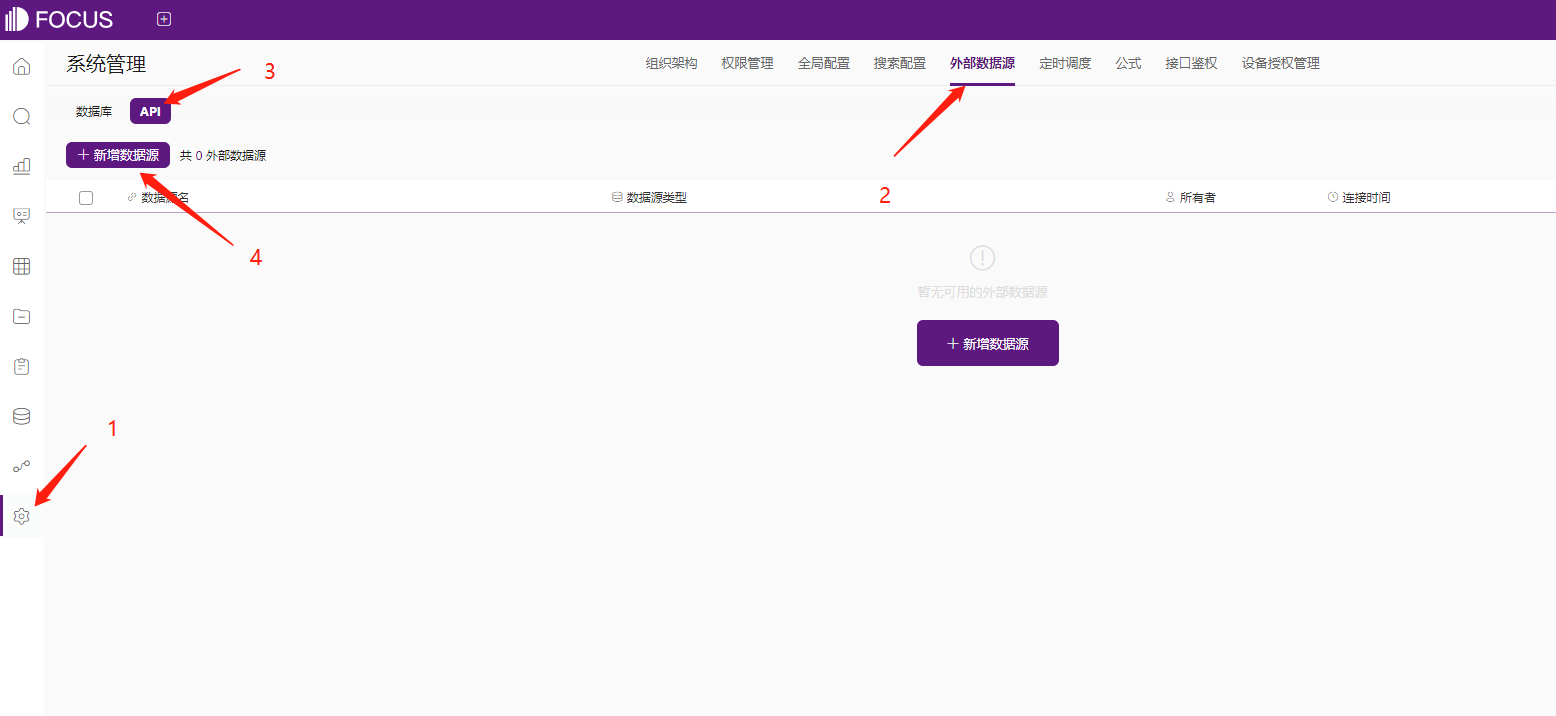
填入数据源信息,云表的账号密码,云表第三方授权appName、appKey,保存。

点击【数据表】-【导入表】-【从API导入表】

选择一个API源
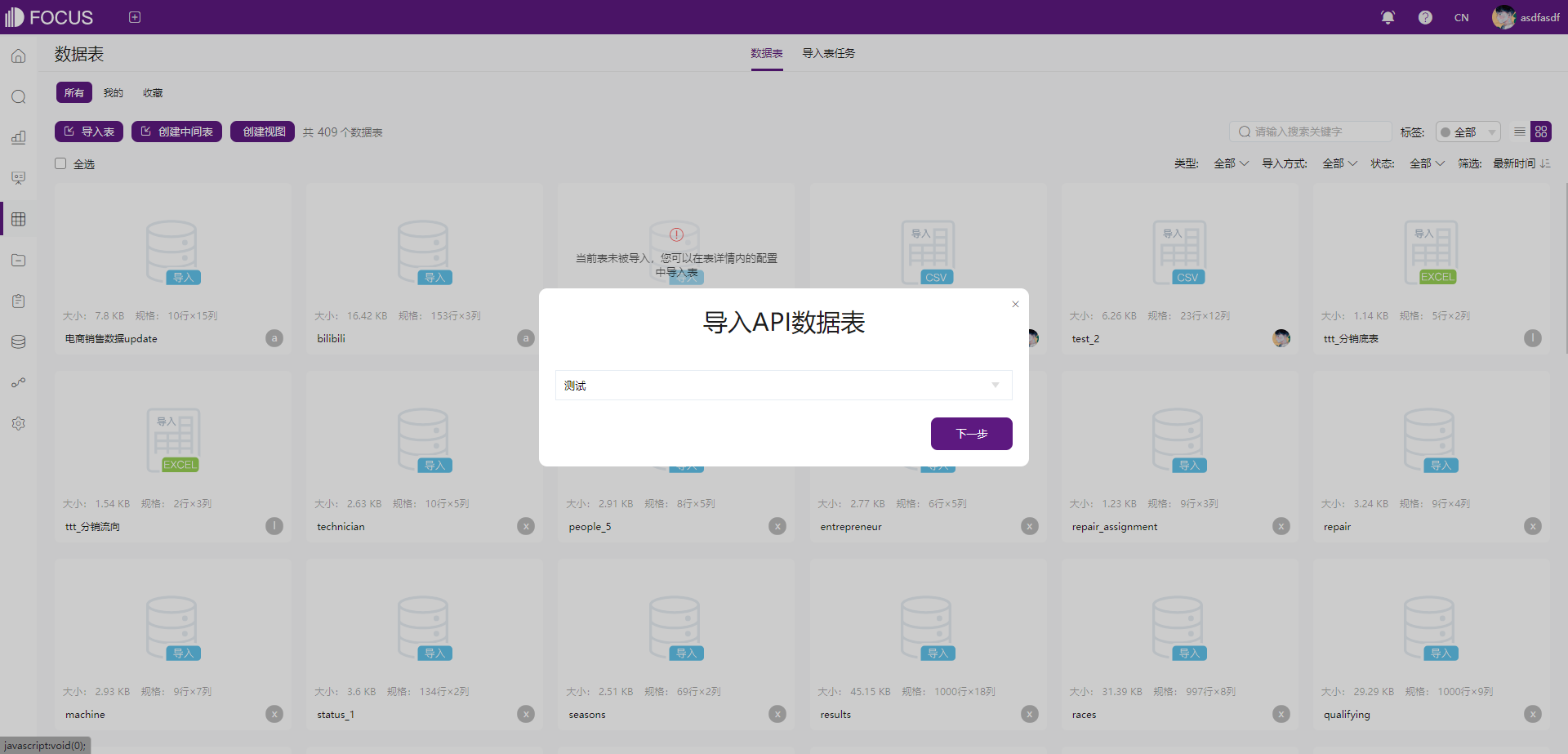
选择云表中的表
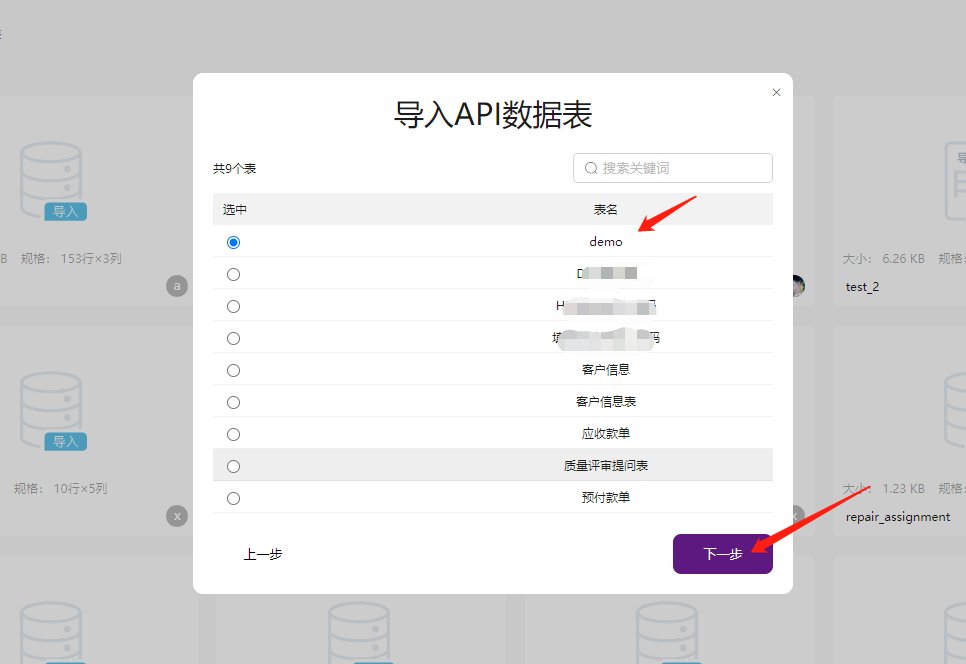

全部 0条评论